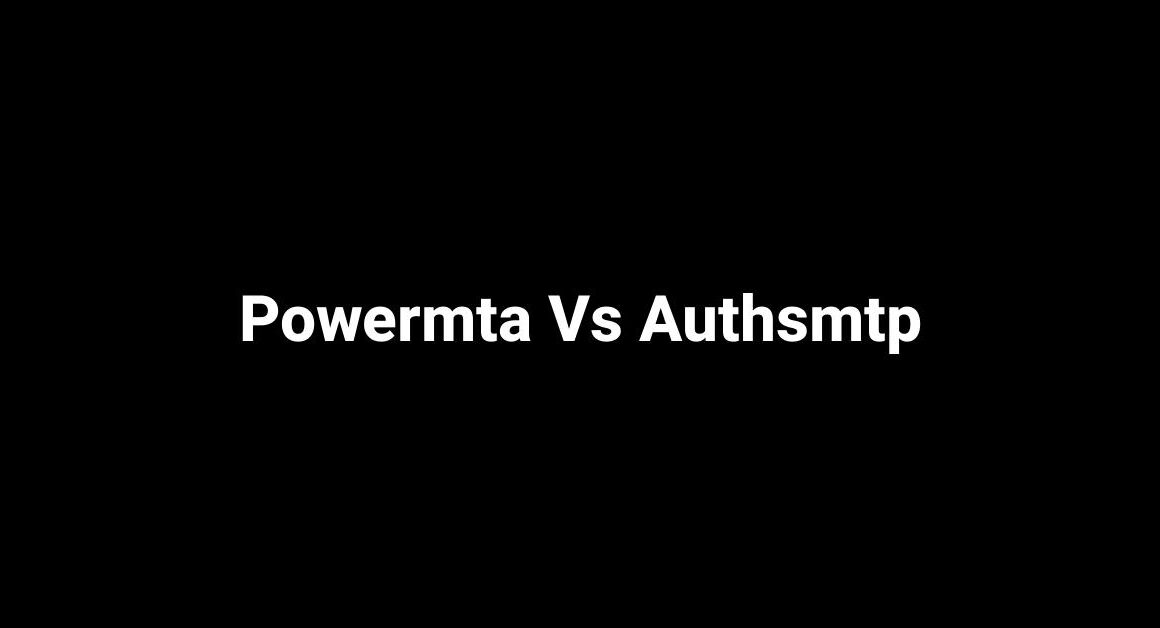Nick’s Review of Powermta Vs Authsmtp
PowerMTA vs Authsmtp: A Comprehensive Comparison
In today’s digital age, email has become an integral part of our lives, both personally and professionally. As businesses increasingly rely on email for effective communication, the importance of a reliable and robust email delivery system cannot be overstated. Two popular options that provide such capability are PowerMTA and Authsmtp. In this article, we will dive deep into these two email delivery solutions to understand their features, advantages, and limitations.
PowerMTA, developed by Port25 Solutions, is a powerful Mail Transfer Agent (MTA) that specializes in high-volume email delivery. It offers a wide range of features and customization options, making it a favored choice among businesses that send large volumes of email. PowerMTA offers configuration flexibility, enabling users to fine-tune their email delivery parameters for optimal performance. With its robust bounce handling capabilities, PowerMTA ensures that your emails reach the intended recipients while keeping your sender reputation intact.
Authsmtp, on the other hand, is a trusted outgoing SMTP service provider that focuses on ensuring reliable email delivery for businesses of all sizes. Its simplicity and ease of use make it a popular choice for individuals or small businesses that don’t require the advanced features offered by PowerMTA. Authsmtp provides a secure and authenticated SMTP gateway that safeguards your email delivery process. Its user-friendly interface and quick setup make it an efficient solution for those looking for hassle-free email delivery.
When comparing PowerMTA and Authsmtp, one of the primary factors to consider is the technical expertise required to set up and operate these platforms. PowerMTA, with its vast array of features, requires advanced knowledge of email delivery protocols and server administration. On the other hand, Authsmtp is designed to be user-friendly and accessible even for those with limited technical expertise. Its intuitive interface and comprehensive documentation make setup and operation a breeze, ensuring that businesses can start sending emails quickly.
Another critical aspect to compare is the scalability and delivery capacity of these systems. PowerMTA is renowned for its ability to handle high email volumes efficiently. Its robust architecture allows it to deliver millions of emails per hour, making it ideal for businesses with vast email marketing campaigns or transactional email requirements. Authsmtp, while not primarily designed for high-volume email delivery, can still handle substantial email traffic. However, for businesses with exceptionally high email volume requirements, PowerMTA’s scalability and performance advantages become more apparent.
Reliability is paramount when it comes to email delivery. Both PowerMTA and Authsmtp understand the importance of ensuring that emails land in recipients’ inboxes. PowerMTA’s advanced bounce handling capabilities minimize email delivery failures and maintain a positive sender reputation. Its ability to handle dynamic feedback loops and manage ISP throttling ensures that your emails reach their destination consistently. Authsmtp, while not as feature-rich as PowerMTA, still provides reliable email delivery with its emphasis on server uptime and reputation management. With a strong focus on authentication and secure delivery, Authsmtp aims to keep your emails out of spam filters and deliver them reliably.
Pricing is an essential factor for businesses looking to invest in an email delivery solution. PowerMTA, being a more advanced and feature-rich platform, tends to have a higher price point. The exact cost of PowerMTA varies based on factors such as the number of concurrent connections, required functionality, and technical support level. On the other hand, Authsmtp offers tiered pricing plans based on the number of emails sent per month, making it a more cost-effective choice for businesses with lower email volumes.
In conclusion, when considering PowerMTA vs Authsmtp, the choice ultimately boils down to the specific needs and requirements of your business. PowerMTA, with its advanced features and scalability, is ideal for high-volume email delivery and businesses with complex email requirements. Authsmtp, with its simplicity and reliability, caters to individuals or small businesses looking for a straightforward and hassle-free email delivery solution. By carefully evaluating your email delivery needs and considering factors such as technical expertise, scalability, reliability, and pricing, you can make an informed decision on which platform best suits your requirements. Whichever option you choose, ensuring a robust and reliable email delivery system is crucial for maintaining effective communication with your customers and business partners in today’s increasingly digital world.
Tina’s Review of Powermta Vs Authsmtp
AuthSMTP is a global outgoing SMTP email service that provides reliable and secure email delivery for e-commerce websites, mailing lists, and email applications. With instant setup and low-cost starter accounts, users can start sending emails within minutes.
The availability of AuthSMTP is ensured through custom-built systems that are designed for reliability and performance. These systems use high-performance and redundant hardware to handle high volumes of email. Additionally, AuthSMTP provides multiple Tier-1 network connections and round-the-clock remote monitoring with on-call engineers.
The pricing for AuthSMTP is flexible, with starter accounts starting from as low as $61 per year for up to 2000 messages per month. Users can easily upgrade their accounts instantly through the control panel.
Responsive support is a key feature of AuthSMTP. The service offers an online control panel as well as email and web-based support. Knowledgeable support staff are available to provide assistance when needed.
Deliverability is another important aspect of AuthSMTP. With over 20 years of experience in email delivery, the service ensures high deliverability rates. It offers reputation monitoring, SPF/DKIM support, and dedicated IP address options to improve email deliverability.
Security is a priority for AuthSMTP, and the service provides several security features. SMTP authentication, SSL/TLS SMTP encryption, and strict sender address policies are some of the measures in place to protect users’ emails.
AuthSMTP offers instant setup, allowing users to create accounts instantly upon signing up. Setup guides are provided to help users get started and start sending emails within minutes.
Customer satisfaction is evident from the positive feedback received by AuthSMTP. Customers appreciate the service’s reliability, prompt customer support, and value for money. AuthSMTP also offers a money-back guarantee on all new accounts, giving customers peace of mind and the opportunity to try the service risk-free.
The AuthSMTP website provides comprehensive information about the service, including detailed features, pricing, testimonials from satisfied customers, and a money-back guarantee. A dedicated support section offers service status updates, guides for getting started and troubleshooting, and a knowledge base.
AuthSMTP complies with the legal requirements of GDPR and provides a Terms of Service, Acceptable Usage Policy, and Privacy Policy for users’ reference. Users can also report spam and find a disclaimer and copyright notice on the website.
Overall, AuthSMTP is a reliable and cost-effective outgoing SMTP email service that prioritizes deliverability, security, and customer support. With its instant setup and flexible pricing options, it is an attractive option for businesses and individuals looking to improve their email delivery.
Steve’s Review of Powermta Vs Authsmtp
PowerMTA vs AuthSMTP
When it comes to choosing an email delivery solution for your business, two popular options to consider are PowerMTA and AuthSMTP. In this comparison, we will take a closer look at the features, functionalities, and user reviews of these two platforms.
PowerMTA is a powerful email delivery solution that is known for its high deliverability rates and scalability. It is designed to handle large volumes of email efficiently and reliably. With PowerMTA, you can have complete control over the entire email delivery process, from email authentication to bounce handling. This solution also offers advanced tracking and reporting features, allowing you to monitor the success of your email campaigns.
On the other hand, AuthSMTP is an outgoing SMTP email service that is ideal for e-commerce websites, mailing lists, and email applications. It offers instant setup, a moneyback guarantee, and low-cost starter accounts. AuthSMTP is known for its industry-leading deliverability rates and is suitable for businesses of all sizes.
To compare these two platforms, we conducted an analysis of user reviews on PeerSpot, a trusted platform for unbiased tech reviews. Here is what we found:
PowerMTA has been ranked 15th out of 31 in the Cloud Email category on PeerSpot. It has received 204 views and 169 comparisons. However, it does not currently have any user reviews or ratings. AuthSMTP, on the other hand, has not been ranked or reviewed on PeerSpot.
In terms of features and functionalities, both PowerMTA and AuthSMTP offer robust solutions for email delivery. PowerMTA, with its emphasis on high deliverability rates and scalability, is suitable for businesses with large email volumes. It provides advanced tracking and reporting features to help you monitor the success of your email campaigns. AuthSMTP, on the other hand, is more focused on simplicity and ease of use. It offers instant setup and low-cost starter accounts, making it an attractive option for small businesses and startups.
When it comes to user satisfaction, it is important to note that we did not find any specific reviews for AuthSMTP on PeerSpot. However, PowerMTA has not received any reviews or ratings either. As a result, it is difficult to gauge user satisfaction for either platform based on this analysis.
In conclusion, both PowerMTA and AuthSMTP offer powerful solutions for email delivery. PowerMTA is known for its high deliverability rates and scalability, making it suitable for businesses with large email volumes. AuthSMTP, on the other hand, is more focused on simplicity and ease of use, making it an attractive option for small businesses and startups. If you are considering either of these platforms, we recommend conducting further research and comparing them based on your specific business needs and requirements.
Rick’s Review of Powermta Vs Authsmtp
In this text, the author is asking for advice regarding their SMTP server. They mention that their environment is currently using Exchange Server 2016 and they plan to move all the mailboxes to Exchange Online next year. However, they have many internal applications that rely on the Exchange server to relay around 200k emails per day. They are seeking the best practice for relaying these emails if they decommission Exchange 2016. The author understands that relaying directly to Office 365 has limitations and is not recommended for their scale of email transactions. They are considering building an SMTP server specifically for this purpose and are looking for recommendations on the best solution.
That’s all the relevant information available in the text.
Beth’s Review of Powermta Vs Authsmtp
Using an e-mail service relay service or general e-mail server can be a good option when using a newsletter delivery application like SamLogic MultiMailer. Some internet service providers have e-mail servers that can be used for sending e-mails, but they often have limits on the number of e-mails that can be delivered per hour or per day. If you need to send a large volume of e-mails, it can be beneficial to use an e-mail service with no restrictions.
Three recommended e-mail services that are compatible with SamLogic MultiMailer are AuthSMTP, SMTP.com, and TurboSMTP. These services have a fast delivery rate and can handle e-mail bounces and log errors. They also have advanced tracking systems and a good reputation with anti-spam filters. AuthSMTP and SMTP.com offer the option to have a static IP address, which can improve the delivery rate and reputation of your newsletters.
Pricing for these e-mail services is typically based on the volume of e-mails you need to send per month. AuthSMTP, SMTP.com, and TurboSMTP all offer different pricing models, so you can choose the one that best fits your needs.
Using an e-mail service with SamLogic MultiMailer is easy. You simply need to choose the e-mail service you want to use and enter your username and password. If you want to use a different e-mail service, you can specify the SMTP server, port number, username, and password. The default port number for these e-mail services is 2525, but you should check the documentation of your specific e-mail service for the correct port number.
SamLogic MultiMailer automatically configures the SMTP servers and port numbers for AuthSMTP, SMTP.com, and TurboSMTP, so you don’t need to manually configure these settings.
If you want to learn more about SMTP servers and related topics, you can follow SamLogic Software on Facebook and Twitter, subscribe to their newsletter, or read their blog.
Jim’s Review of Powermta Vs Authsmtp
The text discusses the integration of PowerMTA with SparkPost Signals, focusing on the setup process and configuration steps. PowerMTA is an email delivery software while SparkPost Signals is an analytics and deliverability solution. The integration allows for advanced tracking and reporting of email deliverability and engagement metrics.
To set up the integration, you need a host to run PowerMTA and a SparkPost account with API key permission for “Incoming Events: Write”. The article provides step-by-step instructions on configuring PowerMTA to stream events to SparkPost, enabling features such as Health Score, Engagement Recency, Spam Trap Monitoring, and various reports.
The configuration involves setting up the PowerMTA connector to SparkPost Signals, enabling engagement tracking with a custom tracking domain, selecting the traffic streams to report to Signals, and testing if the events are reaching Signals.
The article also discusses the use of meaningful names for VirtualMTAs, VirtualMTA pools, and Job names to improve reporting in SparkPost Signals. It mentions the mapping of PowerMTA configuration terms to SparkPost Reports/Skills terms and how various aspects such as IP pools and sending domains appear in the reporting interface.
The text includes a bonus feature that provides a Python function to ensure that X-Job names used in PowerMTA are safe and do not contain any disallowed characters. This is important because X-Job names are used as campaign IDs in SparkPost Signals reporting.
Overall, the article provides a comprehensive overview of the deployment of Signals for On-Premises with PowerMTA integration, highlighting the necessary steps and considerations.
Dan’s Review of Powermta Vs Authsmtp
PowerDMARC is a company that provides email authentication solutions, and one of their offerings is the PowerMTA service. In this blog post, we will be discussing how to set up SPF (Sender Policy Framework) for AuthSMTP, another email service provider.
SPF is an important email authentication method that helps prevent spoofing and spamming by verifying the domain from which an email is sent. By adding an SPF TXT record to your DNS record, you can ensure that emails sent from your domain are authenticated.
To set up SPF for AuthSMTP, follow these steps:
-
Log in to your DNS management console. This is usually provided by your domain registrar or hosting provider.
-
Navigate to the Tools & Settings or DNS Template section.
-
Locate the DNS TXT record related to SPF and edit it.
-
The SPF TXT record for AuthSMTP should have the following syntax: “mydomain.com TXT v=spf1 include:authsmtp.com ~all”. Replace “mydomain.com” with your actual domain name.
-
Publish this record in the DNS records section for your domain.
If you don’t have an existing SPF record for your domain, simply publish the above-mentioned record to enable SPF for outgoing emails using AuthSMTP. However, if you already have an SPF record in your DNS, you need to modify it to include AuthSMTP. For example, if your previous SPF record was “v=spf1 mx -all”, the modified SPF record would be “v=spf1 mx include:authsmtp.com ~all”.
-
Save the changes in your DNS management console.
-
Wait for 24-48 hours to allow your DNS to process the changes. It may take some time for the new SPF record to propagate throughout the internet.
Once you have set up SPF for AuthSMTP, you can use PowerDMARC’s SPF record lookup tool to verify and check your SPF record. Additionally, PowerDMARC offers a trial of their DMARC solution, which is another email authentication protocol that works alongside SPF to protect your domain from email spoofing.
In conclusion, setting up SPF for AuthSMTP is an essential step to ensure the authenticity of your outgoing emails and prevent them from being flagged as spam. By following the steps mentioned above, you can easily configure SPF for AuthSMTP and enhance the security and deliverability of your email communications. Remember to regularly monitor and update your email authentication settings to stay protected against evolving email threats.
If you have any further questions or need assistance with setting up SPF or other email authentication methods, you can reach out to PowerDMARC’s support team through their ticketing system. They also have an extensive knowledge base and various tools available on their website to help you with email authentication and related topics.
Stay tuned for more helpful articles and tips on email authentication, DMARC, and other email security protocols from PowerDMARC! Sign up for their free trial or book a demo to explore their comprehensive email authentication solutions.
Please note: This summary is based on the text provided and does not include any additional information or personal opinions.