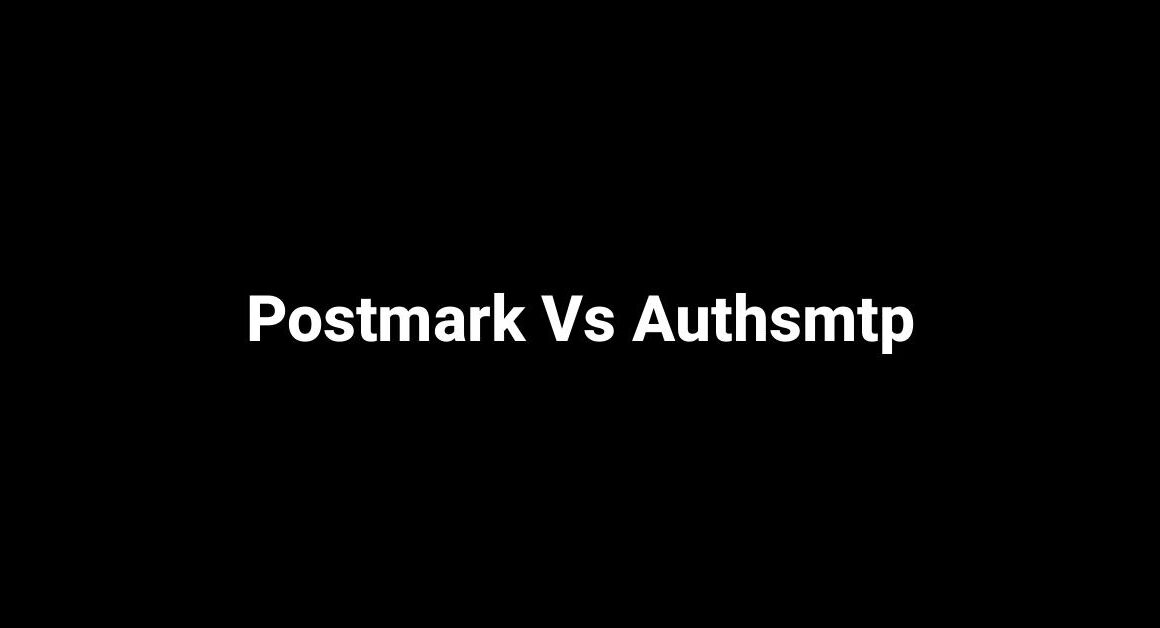Nick’s Review of Smtp.Com Vs Powermta
SMTP.com vs PowerMTA: A Comprehensive Comparison
When it comes to email delivery solutions, finding the right provider for your business is crucial. In this article, we will delve into the features and capabilities of two popular options: SMTP.com and PowerMTA. By understanding the strengths and weaknesses of each, you can make an informed decision that suits your specific requirements.
SMTP.com is a leading email delivery service known for its user-friendly interface and robust features. With a focus on providing reliable and efficient email delivery, SMTP.com offers a range of tools and functionalities that cater to businesses of all sizes. From small startups to large enterprises, SMTP.com aims to simplify the process of sending emails and maximizing deliverability rates.
One of the key advantages of SMTP.com is its intuitive user interface. Designed with ease of use in mind, the platform allows users to navigate through various sections effortlessly. Whether you are configuring SMTP settings, monitoring email campaigns, or analyzing delivery statistics, SMTP.com offers a seamless user experience.
In terms of deliverability, SMTP.com leverages advanced technologies and optimized sending practices to ensure that your emails reach their intended recipients’ inboxes. With a dedicated team of deliverability experts working behind the scenes, the platform constantly monitors and adjusts its systems to maximize deliverability rates. This proactive approach sets SMTP.com apart from its competitors.
Moreover, SMTP.com provides comprehensive reporting and analytics capabilities. Users can gain valuable insights into their email campaigns, including open rates, click-through rates, bounce rates, and more. This data enables businesses to fine-tune their email strategies and improve overall engagement with their audience.
On the other hand, PowerMTA is a powerful email delivery software specifically designed for high-volume senders. It is trusted by some of the world’s largest companies and email service providers. PowerMTA offers unparalleled delivery speed, flexibility, and control over email sending processes.
One of the main advantages of PowerMTA is its scalability. It can handle massive volumes of email traffic without compromising on performance. Whether you are sending millions of emails per day or have complex delivery requirements, PowerMTA has the capacity to meet your needs. This scalability makes it an ideal choice for businesses with extensive email marketing campaigns.
Additionally, PowerMTA provides granular control over email sending processes. Users can customize and fine-tune various parameters, such as delivery schedules, throttling, IP management, and bounce handling. This level of control ensures optimal performance and allows users to tailor their email delivery strategies according to their specific requirements.
Another notable feature of PowerMTA is its robust bounce processing capabilities. It automatically detects and handles bounce emails, categorizing them based on different types of bounces. This helps businesses efficiently manage their email lists and ensure they are targeting active and engaged recipients.
While both SMTP.com and PowerMTA excel in email delivery, they differ in terms of pricing models. SMTP.com offers flexible pricing plans, including pay-as-you-go options, which are suitable for businesses with varying email sending volumes. This allows users to pay only for what they use, making it a cost-effective solution for businesses of all sizes.
On the other hand, PowerMTA follows a more traditional licensing model, where users pay upfront for the software license. While this may be a significant investment initially, it can be a cost-effective option for businesses with high email sending volumes in the long run.
In conclusion, both SMTP.com and PowerMTA offer robust email delivery solutions with their own set of strengths. SMTP.com stands out for its user-friendly interface, advanced deliverability features, and comprehensive reporting capabilities. On the other hand, PowerMTA excels in scalability, granular control over email sending processes, and bounce handling.
The choice between SMTP.com and PowerMTA ultimately depends on your specific requirements. Consider factors such as your email sending volume, the level of control you need over email delivery, and your budget. By carefully evaluating these factors, you can make an informed decision that aligns with your business goals.
Tina’s Review of Smtp.Com Vs Powermta
In this blog post, we’ll be discussing the importance of SMTP servers and how they can improve email deliverability. Email marketing is only successful if recipients receive your messages in their inboxes. However, achieving high deliverability can be challenging due to issues like being flagged as spam, high bounce rates, and a bad sender reputation. That’s where SMTP servers come in.
SMTP, or Simple Mail Transfer Protocol, is a type of server that is responsible for the sending, receiving, and relaying of email-specific data. When you send an email, your email client communicates with an SMTP server, which reads all the data regarding the message’s transmission and carries out the delivery process. In short, SMTP servers ensure that your emails reach their intended recipients and contribute to higher email deliverability rates.
SMTP servers use various protocols to communicate with other servers, including SSL/TLS encryption and authentication mechanisms. These measures help secure the transmission of email data, verify the identity of the sender and recipient, and prevent email spoofing.
While SMTP servers come in various forms, PowerMTA (Message Transfer Agent) is one of the most advanced options. PowerMTA is becoming popular with email service providers because of its specialized email delivery software, which is more suitable for high-volume email delivery. PowerMTA allows greater control over email sending, IPs, and domains, making it easier to manage large email campaigns. At Inboxroad, they use PowerMTA to provide customers with optimal email deliverability.
Using an SMTP server, especially one as sophisticated as PowerMTA, can improve the deliverability of your emails and ensure they reach recipients’ inboxes instead of being flagged as spam or getting lost in a crowded inbox. To further improve email deliverability, here are some tips:
-
Build a Strong Sender Reputation: Consistently send relevant and engaging content, avoid spammy tactics, and keep your email list clean and up-to-date.
-
Monitor Your Email Bounce Rates: Actively monitor and remove invalid email addresses from your list to improve deliverability.
-
Segment Your Email List: Divide your list into smaller groups based on specific criteria and send targeted emails to each segment to improve engagement and reduce spam classification.
-
Use a Dedicated IP Address: Using a dedicated IP address instead of sharing with others can improve deliverability, particularly for high-volume senders.
-
Partner with an Email Deliverability Expert: Working with an email deliverability expert like Inboxroad can help maximize the effectiveness of your email campaigns and achieve better results.
-
Create Engaging Email Content: Use clear and concise subject lines, personalized greetings, conversational tone, and clear call-to-action to encourage action from recipients.
-
Keep Your Email List Clean and Up-to-Date: Regularly remove invalid email addresses and segment your list based on specific criteria.
-
Monitor Your Email Deliverability Metrics: Keep track of open and click-through rates, bounce rates, complaint rates, and unsubscribe rates to identify issues and take corrective action.
In conclusion, email deliverability is crucial for the success of your email marketing campaigns. Using SMTP servers, implementing best practices, and partnering with a reliable email deliverability provider like Inboxroad can significantly improve deliverability and help you achieve better results.
Steve’s Review of Smtp.Com Vs Powermta
SMTP.com offers affordable email delivery and email relay services for businesses of all sizes. They have various pricing plans that cater to different email volume needs, ranging from 50,000 to 1 million emails per month. The plans include features such as shared or dedicated IP, email relay API, reliable expert support, detailed reporting, and the option to add on the Reputation Defender, which helps improve delivery rates.
SMTP.com highlights its scalable infrastructure that can accommodate changing email delivery needs, whether it’s sending billions of emails or ensuring fast delivery. They have established industry-leading delivery rates and a reputation among mailbox providers. The company also boasts an in-house support team with email delivery experts who provide assistance to customers.
For businesses looking to migrate from other email providers, SMTP.com offers effortless migration and reliable expert support. They have experience helping customers transition from providers like Sendgrid and Mailgun. The company also offers custom API integrations and managed onboarding services to ensure a seamless transition.
SMTP.com emphasizes their commitment to protecting customers’ domain and IP reputations among ISPs. They offer the Reputation Defender add-on, which uses big data to proactively monitor email list health and prevent soft and hard bounces. This add-on helps improve delivery rates and inbox placement over time.
In addition to their email delivery services, SMTP.com provides an email relay API for developers, transactional email capabilities, and solutions tailored specifically for marketers and high-volume senders. They have a resource center with API documentation, integrations, and a blog focused on email deliverability.
To get started with SMTP.com, customers can choose a pricing plan that suits their needs and sign up on the website. The company accepts payment via credit cards and PayPal. They also offer a custom quote option for high-volume senders, businesses with custom API or platform needs, and those requiring managed services or migration assistance.
SMTP.com differentiates itself with its scalable infrastructure, industry-leading delivery rates, expert support, and effortless migration services. They emphasize their commitment to protecting customers’ email deliverability and offer a range of features and plans to accommodate different business needs.
Rick’s Review of Smtp.Com Vs Powermta
SMTP.com and PowerMTA are both email delivery platforms that offer high performance and technical capabilities. When it comes to handling large mailing lists with millions of subscribers, both platforms are well-equipped to handle the task. However, there are some key differences and features that set them apart.
One important factor to consider is performance. SMTP.com and PowerMTA are designed to send large volumes of emails quickly and efficiently. This is crucial for businesses and organizations that need to reach a large audience with their email campaigns. Both platforms are optimized for speed and can handle millions of subscribers.
In terms of sending methods, SMTP.com and PowerMTA offer a variety of options. SMTP, which stands for Simple Mail Transfer Protocol, is the most versatile and powerful method. It allows you to set up multiple SMTP servers, configure load balancing and rotation, and use local or third-party SMTP providers like Amazon SES, SendGrid, and MailGun. This flexibility is especially useful for businesses that are limited by their hosting provider’s email sending restrictions.
PowerMTA, on the other hand, is a pickup delivery support system designed for enterprise-grade email delivery. It is specifically built to handle the challenges of critical digital messaging environments and customer communications. While SMTP.com offers a wide range of sending methods, PowerMTA specifically focuses on providing a robust infrastructure for email delivery.
Both platforms also offer features such as bounces processing and specific webhook endpoints for recording deliveries, bounces, and complaints. This allows businesses to track and manage their email campaigns effectively. Additionally, both SMTP.com and PowerMTA provide throttling options, allowing users to fine-tune the sending speed and improve deliverability.
When it comes to technical requirements, both platforms require a reliable web server and database server. The performance and configuration of these servers, as well as the network latency, can affect the speed and efficiency of email delivery. It is essential to have optimized server specifications and a stable network connection to maximize performance.
In terms of sending speed, the actual rate depends on several factors, including the server configuration, database operation speed, and SMTP service capabilities. SMTP.com and PowerMTA can handle sending speeds ranging from 2,000 to 100,000 emails per hour. However, it is essential to consider the email sending policies of your hosting provider, as shared hosting plans often have limitations on sending volume.
If you need to send emails at an even faster rate, both SMTP.com and PowerMTA offer a multi-threaded sending plugin. This plugin can increase your sending speed significantly, provided that your SMTP service or other providers can handle heavy loads. The multi-threaded sending plugin is a valuable tool for businesses that need to reach a large audience quickly.
In conclusion, SMTP.com and PowerMTA are both powerful email delivery platforms that offer high performance and technical capabilities. They excel at handling large mailing lists and provide a wide range of features to optimize email delivery. Whether you choose SMTP.com or PowerMTA will depend on your specific needs and preferences. Both platforms have their strengths and can be valuable tools for businesses and organizations that rely on email marketing campaigns.
Beth’s Review of Smtp.Com Vs Powermta
SMTP.com is an email delivery service that allows users to send emails using their own mailing software, website, or script. In order to start sending emails, users need to configure their mailing software with SMTP.com’s outgoing settings, which can be found in the Mail Setup and DNS and SPF Setup guides on the SMTP.com website. If users are having trouble with this process, they can contact SMTP.com’s support team for assistance.
SMTP.com offers an overquota feature that allows users to send more emails than their monthly plan allows. By default, each account has this feature enabled, allowing users to exceed their monthly email quota by up to 75% (unless otherwise requested). However, the price for each additional email sent over the quota is 25% higher than the regular plan price per email.
Users can create multiple sender accounts, which are sets of login credentials used to connect to SMTP.com’s system and send emails through the user’s account. Sender aliases, which are unique names for each sender within the user’s account, can be used for internal reference in API calls.
The email quota refers to the number of emails that can be sent on a monthly basis within the selected plan. Any emails sent over the quota are considered overage and are calculated at a higher price per email. Users can view their email quota and the number of emails they have sent so far in the Dashboard section of the SMTP Customer Portal.
SMTP.com supports authentication types such as SASL (Login and Password) and Allowed IP. SASL is the default authentication method that allows mailing applications/scripts to connect to SMTP.com’s servers and relay emails. Allowed IP addresses are pre-specified IP addresses that are allowed to relay emails without SMTP authentication.
The sender login/password combination is the default authentication method (SASL) that allows mailing applications/scripts to connect to SMTP.com’s servers and relay emails. These credentials are to be entered in the SMTP server settings of the mailing application. Users can manage their senders and update their login/password combinations in the Manage Senders section of the SMTP Customer Portal.
Sender usage limit allows users to set a monthly email limit for a specific sender. Once the limit is reached, the sender will not be able to relay more emails. By default, each sender is unlimited and can use the account’s monthly email quota.
SMTP.com offers push notifications, which are notifications sent to a sender when certain actions occur, such as a delivery, open, click, unsubscribe, bounce, or complaint. These notifications can be enabled through the API or in the Manage Senders section of the SMTP Customer Portal.
The maximum acceptable size for an email message, including all attachments, is 15Mb. It is recommended to keep all attachments below 10Mb to ensure efficient delivery.
A relay in SMTP.com refers to any addressed recipient on an email. Each email address in the TO, CC, or BCC fields counts as a single relay. SMTP.com supports various ports for email delivery, including 25, 2525, 2082, and port 465 with SSL. The encryption methods supported by SMTP.com include no encryption, TLS via STARTTLS, and SSL via port 465.
SMTP.com provides users with their outgoing SMTP server name, SMTP port, SMTP login/password, encryption settings, and SPF record in the general settings of the SMTP Customer Portal.
SMTP.com offers API documentation for users who want to integrate their application with SMTP.com’s services. The API key is a code generated by the SMTP Customer Portal that allows users to access their application programming interface. SMTP.com’s API is a RESTful JSON formatted API, and users can authenticate using various methods, including URL, header, bearer token header, custom HTTP header, and query string.
Billing information, including the next billing cycle date and billing email, can be found in the Billing Information section of the SMTP Customer Portal. Users can view and edit their billing details in the Billing section of the SMTP Customer Portal. SMTP.com accepts all major credit cards as payment methods, and users can contact the support team to inquire about alternative payment sources.
SMTP.com provides options for users to upgrade their plan or cancel/downgrade their account. Users can upgrade their plan at any time by contacting the sales or support team. Unused relays do not roll over to the next month, and each service plan is billed according to the defined relay quota for that plan.
The SMTP Customer Portal provides reporting and statistics features, allowing users to view their sending statistics, export statistical results in CSV files, schedule automatic reports, and filter statistics by domain. Users can also track the results of their email campaigns and view campaign statistics in the Campaigns Tracking section of the SMTP Customer Portal.
The Dashboard page of the SMTP Customer Portal provides an overview of the account’s status, including billing, account information, sending statistics, and senders overview. Users can access their account dashboard at the Dashboard page of the SMTP Customer Portal.
SMTP.com offers a suppression feature that prevents the delivery of emails to invalid recipients. When an email is sent to an invalid recipient, it is added to the suppression database, and subsequent attempts to send emails to the same invalid recipient are blocked. The list-unsubscribe header is an optional header that allows subscribers to automatically stop receiving emails without clicking through an unsubscribe link or marking the sender as spam. Users can enable or disable the suppression and list-unsubscribe features for their account by contacting the support team.